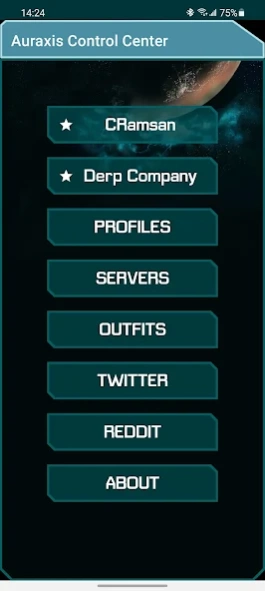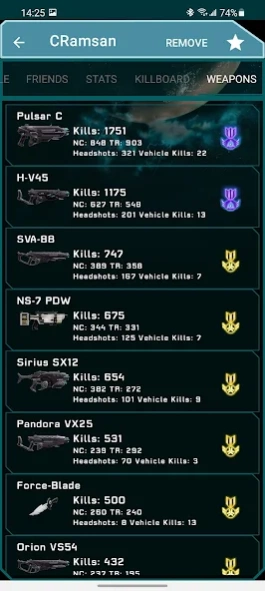Auraxis Control Center 5.7.3
Free Version
Publisher Description
Auraxis Control Center - Your main app to connect with Planetside 2
The Auraxis Control Center is the app for quick access to your Planetside2 information. With this app you will be able to quickly access information about the servers, your outfit, your profile and your friends profiles. It also includes quick links to some social information such as Twitter and Reddit/r/planetside.
NOTE: If you are having problems finding your outfit, make sure your are using the exact Outfit Name including uppercase and lowercase letters. You can input a partial name as long as the first letters match exactly the outfit name.
The current features:
-Tablet support
-View your friends
-View your stats
-Change your background
-Killboard
-Search for your character(or characters)
-Set a preferred character for quick access
-Server status(offline/online)
-Search for your outfit(or outfits)
-You can also set a preferred outfit
-Twitter integration
-Reddit integration
-Links to external forurms, wikis, maps, alerts and other sites
-Twitter feed from @planetside, @ps2eu, @mhigby, @ps2dailydeals and others
Any comment of idea don't doubt on emailing me.
This application's source code is available at: https://github.com/cesarramirez/auraxiscontrolcenter
All the data is provided by SOE via https://census.soe.com/
About Auraxis Control Center
Auraxis Control Center is a free app for Android published in the Recreation list of apps, part of Home & Hobby.
The company that develops Auraxis Control Center is CRamsan. The latest version released by its developer is 5.7.3.
To install Auraxis Control Center on your Android device, just click the green Continue To App button above to start the installation process. The app is listed on our website since 2022-05-25 and was downloaded 2 times. We have already checked if the download link is safe, however for your own protection we recommend that you scan the downloaded app with your antivirus. Your antivirus may detect the Auraxis Control Center as malware as malware if the download link to com.cesarandres.ps2link is broken.
How to install Auraxis Control Center on your Android device:
- Click on the Continue To App button on our website. This will redirect you to Google Play.
- Once the Auraxis Control Center is shown in the Google Play listing of your Android device, you can start its download and installation. Tap on the Install button located below the search bar and to the right of the app icon.
- A pop-up window with the permissions required by Auraxis Control Center will be shown. Click on Accept to continue the process.
- Auraxis Control Center will be downloaded onto your device, displaying a progress. Once the download completes, the installation will start and you'll get a notification after the installation is finished.